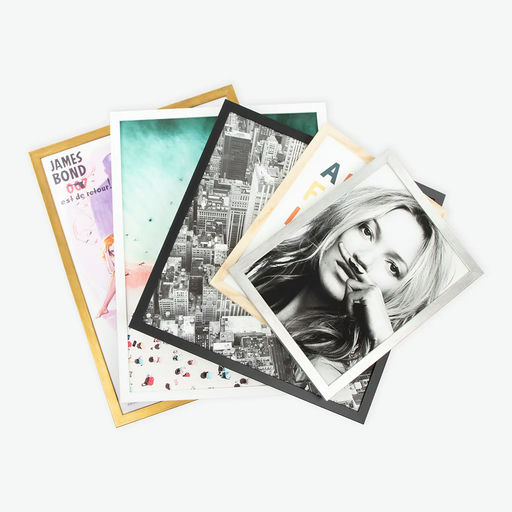Wix integration: Automatic order processing
Say hello to our Wix dropshipping solution. Automate the fulfilment of your print on demand orders with our Wix integration. Unlimited inventory, no minimum orders, hands-off fulfilment and fast worldwide delivery.
Connect your store and tell us which products to fulfil. We’ll take care of everything else, including printing, packing and dropshipping your Wix orders.

Why Wix
Wix is a free website builder with a drag-and-drop interface and customisable templates designed for all different types of online stores. With millions of users worldwide, it's a great platform for building and hosting ecommerce sites.
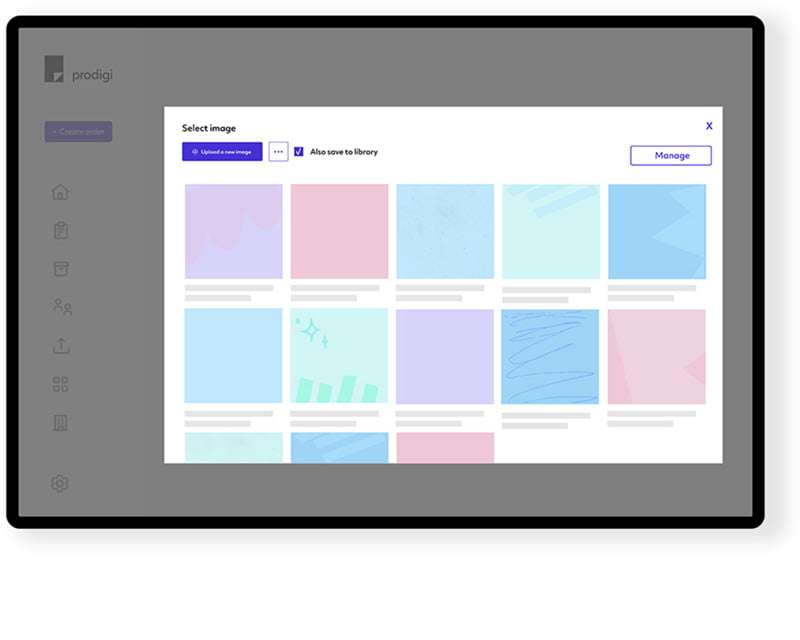
Free image library
Save and store your designs in our image library for quick and easy ordering. Enjoy unlimited storage space, create orders on the go and manage your designs all in one place.
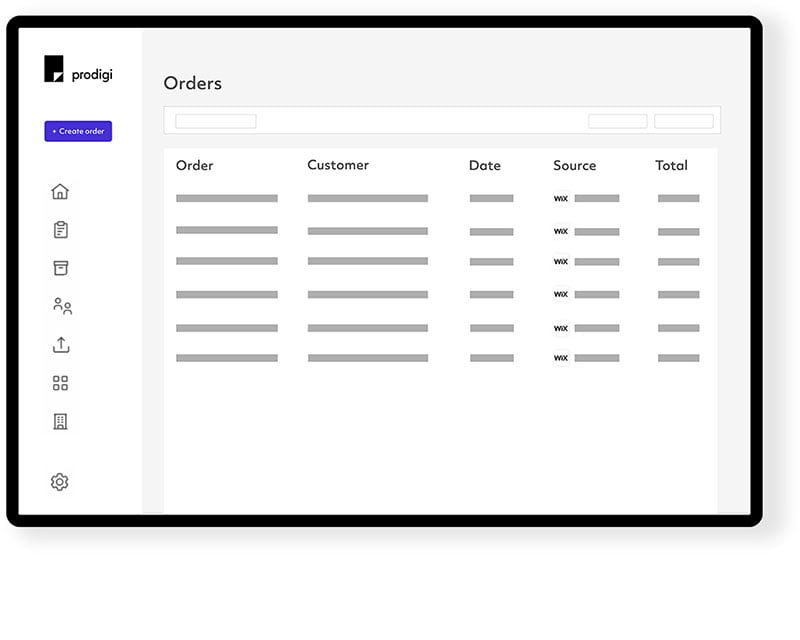
Automatic order processing
Once you've connected your Wix store to Prodigi and fully configured your products, your Wix orders will be automatically routed to our global print network for fulfilment.
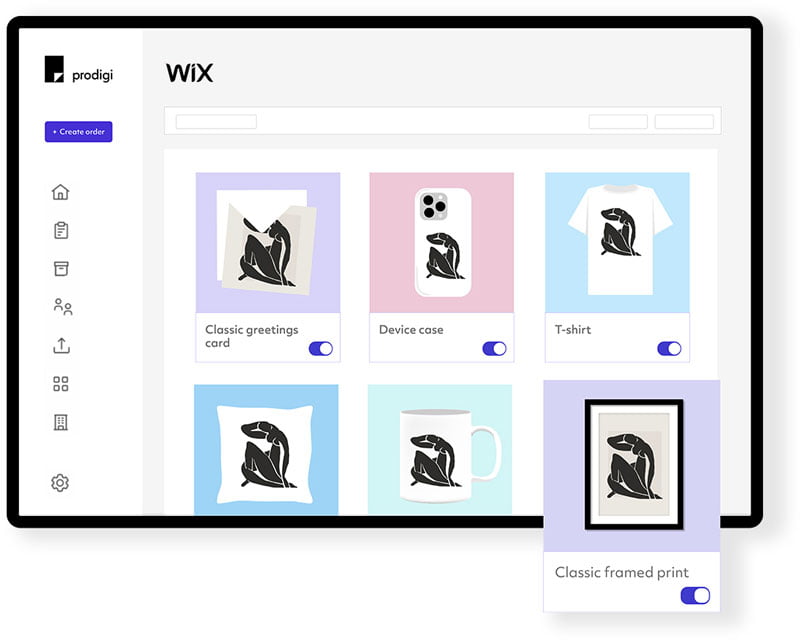
Fast, flexible fulfilment
Select a product and upload your artwork to enable automatic fulfilment, or leave these assets blank for personalising or reviewing when an order is placed.
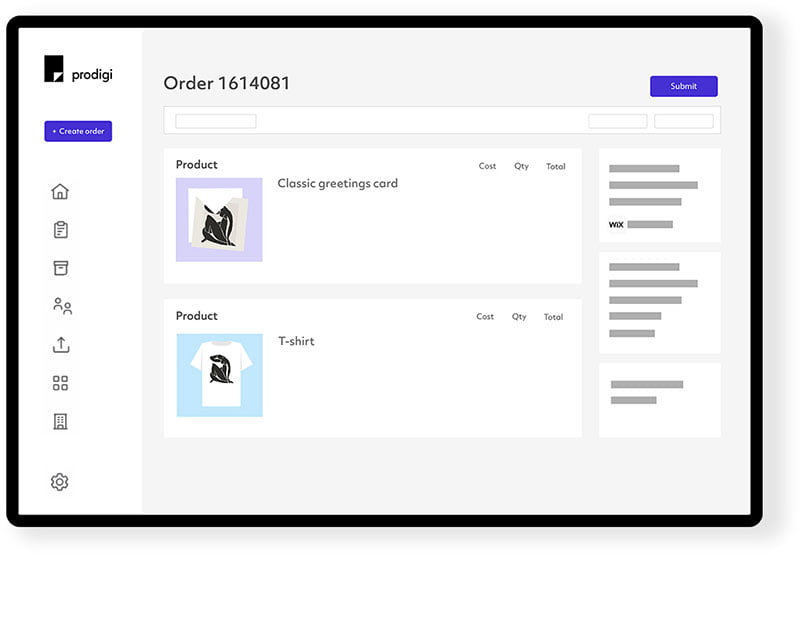
Order status updates
During the fulfilment process, order status updates will be automatically sent to both you and your customers. We’ll also provide any relevant tracking information as soon as it becomes available.
Automate your Wix order fulfilment with Prodigi
Best print on demand products to sell in your Wix store
Design and sell everything from custom wall art to stickers, t-shirts and phone cases with our huge range of custom products – perfect for Wix sellers.
Wix dropshipping, simplified
Automate your Wix print on demand orders.
-

Connect your store
Click ‘Connect your Wix store’ on the Wix tile located within your Prodigi dashboard under ‘Sales channels’, then wait for us to email you.
-

Configure your products
Simply activate the purple toggle to enable fulfilment of a product, then configure your products and imagery for automatic fulfilment.
-

Enjoy hands-off fulfilment
Orders placed on your Wix store for products configured for automatic fulfilment will be automatically sent to Prodigi for printing, packing and shipping.
- Get started
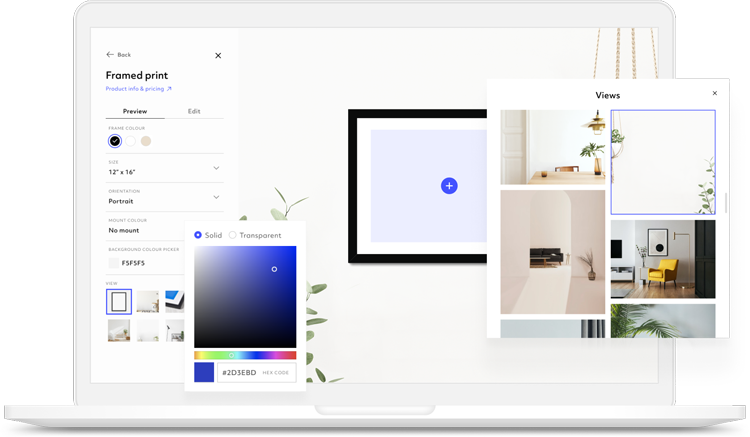
Product mockups
Promote your Wix business with our free Mockup Generator. Apply your designs to our custom merchandise, edit your artwork and choose from an unlimited number of high-resolution previews.
Create mockupsHelp & information
Download our Wix integration user guide for more information on integrating your Wix store with Prodigi, or check out our integrations FAQs for answers to our most frequently asked questions about our Wix integration.