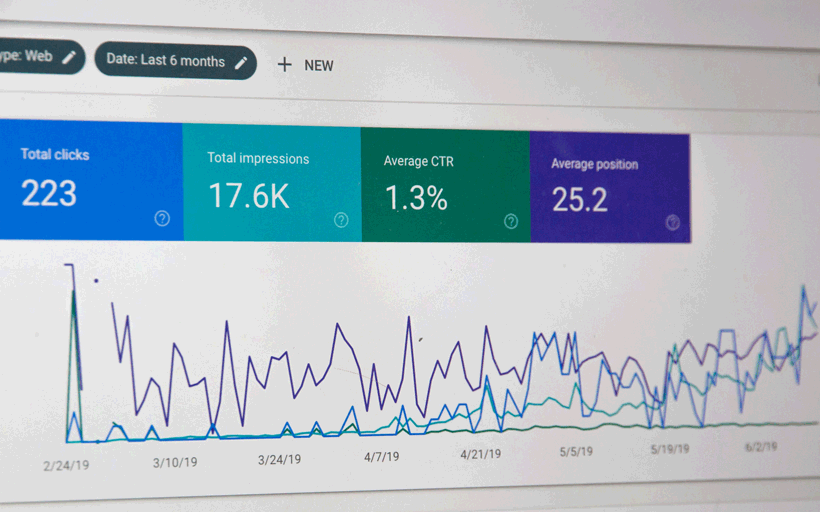How to take full advantage of Shopify sales channels

Tags
Interested in joining the world's leading print on demand platform?
When you're building an online business, setting up your Shopify store is a key milestone — but it really is just the start of your print on demand journey.
Once you've built your store and published your product range, you need to be proactive in getting your products out there in front of your target audience.
One of the best things about Shopify is the seamless access it gives you to various other 'Shopify sales channels'. These sales channels include a host of different sites or marketplaces where you can sell your products.
Marketplaces are incredibly valuable for online sellers. After all, what's easier: identifying and reaching customers, then driving them to your online store and hoping they convert — or reaching customers where they are already shopping online?
The Shopify sales channels we've outlined below take a matter of minutes to set up — but they combine to help build a solid, multi-faceted ecommerce business. One that's well-equipped to reach far beyond your existing audience, into new, exciting marketplaces where cashed-up customers are ready to buy.
Getting started
The beauty of using Shopify sales channels is that you can connect your products to multiple marketplaces, and then keep track of your orders and customers all in one place, wherever your items are sold.
You can access your sales channels from the dashboard screen. When you're first starting out, your 'Online Store' will be the only one.
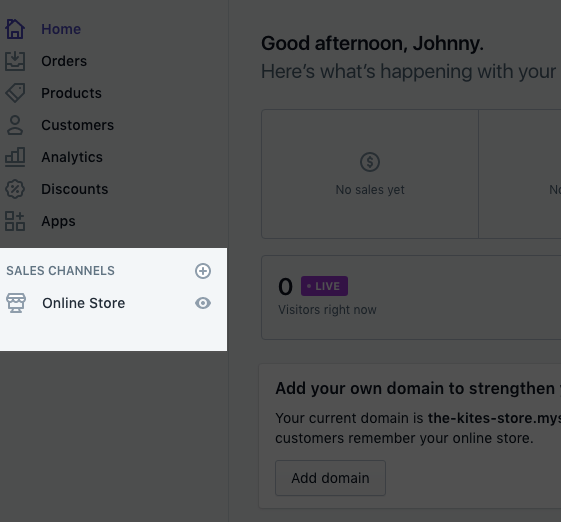
Adding Shopify sales channels is quick and easy. Just click the little '+' icon and Shopify displays a range of different channels recommended for stores like yours. You may also see a range that can't be added to your store, along with an explanation of why (many of them require your store currency to be set in USD, for example).
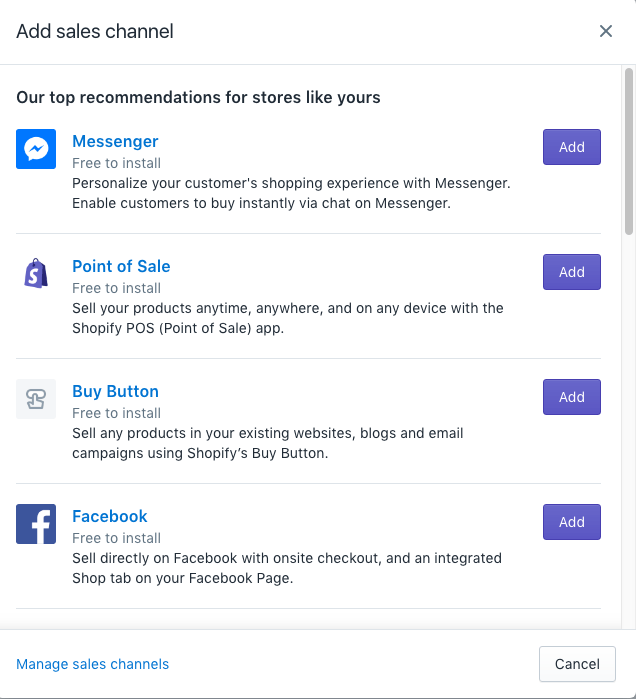
Let's take a look at some of the must-have Shopify sales channels to help you succeed.
If you've already got a presence on Facebook, connecting your store to your Facebook page is a no-brainer. Shopify lets you sell directly on Facebook, with an onsite checkout and an integrated Shop tab on your Facebook page, which looks a bit like this…
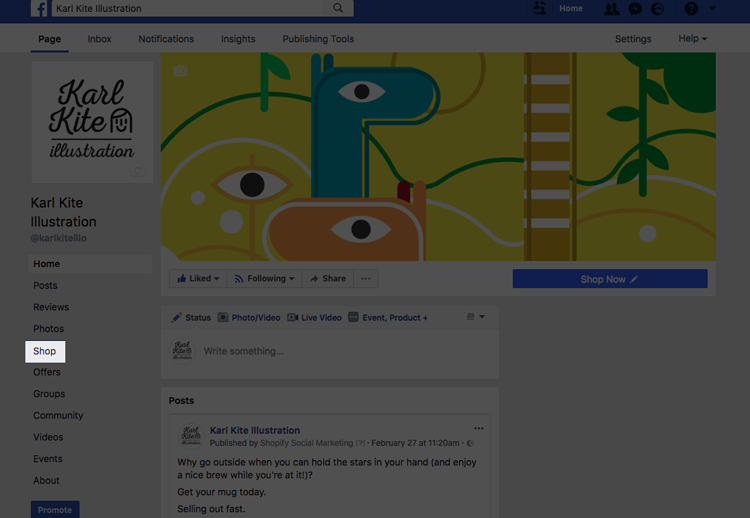
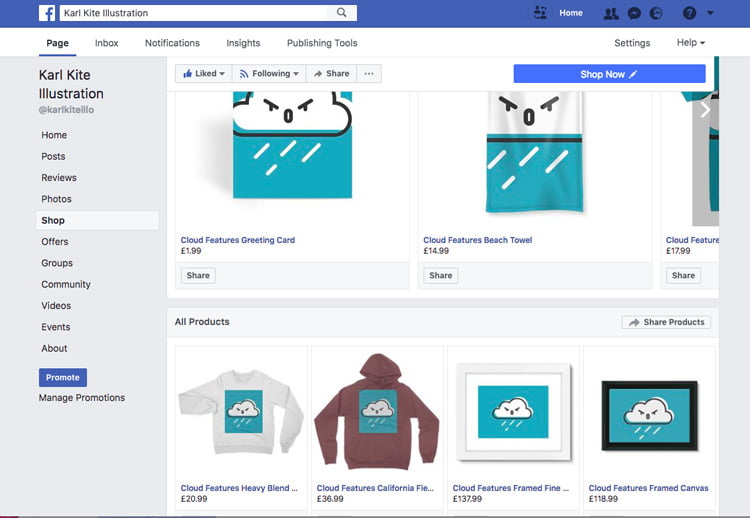
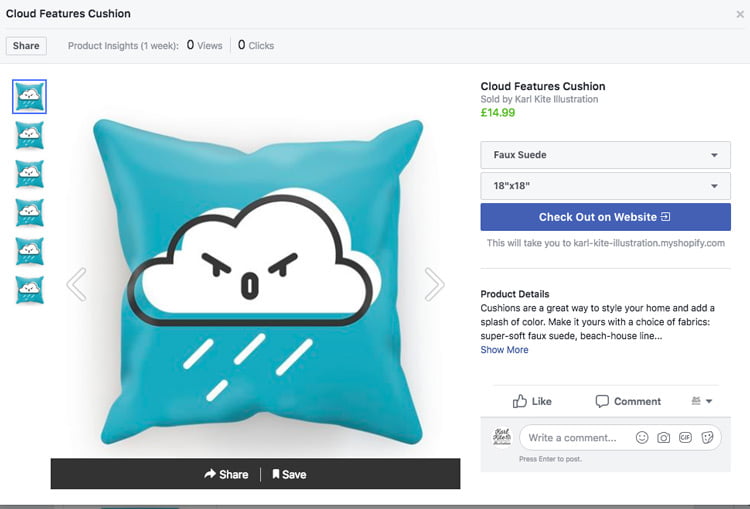
Messenger
You might know Messenger purely as the annoying app that Facebook insists you install to access messages on your phone. But it's recently made huge strides in the world of ecommerce and is quickly becoming an essential sales channel for your print on demand products. This is because it matches the 1-on-1 communication style that many customers increasingly prefer.
This video gives you an idea of the advanced sort of functionality that's possible via Shopify's Messenger plugin…customers can use Messenger to basically go through the whole process of researching and purchasing a product. They can literally buy products in the chat window!
Buy Button
The 'Buy Button' is a versatile little tool that does exactly what it says on the tin. More than just a 'button', though, this tool basically allows you to add ecommerce functionality to your existing website, or pretty much anywhere else you've built an audience online. It includes product pages, embedded cart and secure checkout.
The button, typography, etc. are all customisable to match the branding, look and feel of the third party website it's going to live on, and you can set up 'Buy Buttons' for individual products or whole collections.
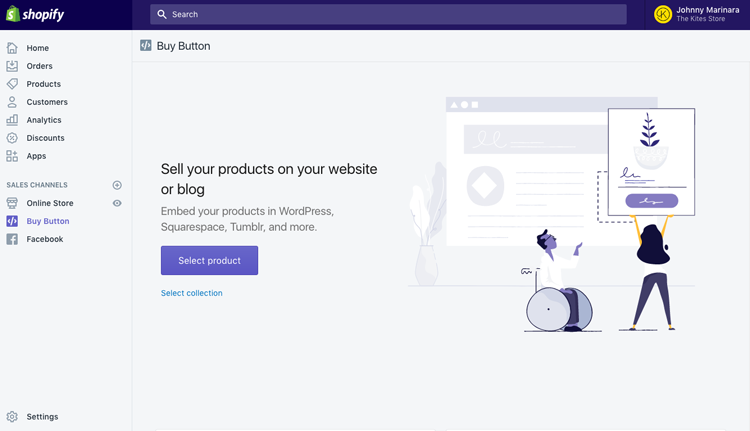
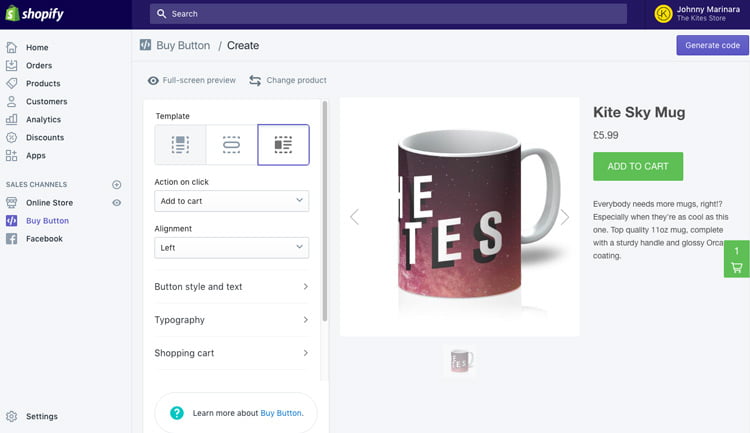
When you're done building your button, hitting the 'Generate Code' option will give you a snippet of code to embed this functionality into your website. Your customers can then use Shopify-esque functionality to browse and order their products, just the same as if they were on your Shopify store.
The purchasing power of Pinterest has been written about extensively — research suggests that a whopping 90% of pinners have used Pinterest to plan for or make purchases, and 66% buy something after seeing a brand's Pins.
Shopify's integration with Pinterest takes things to the next level, allowing you to create 'Buyable Pins' — in other words, a 'Buy it' button for Pinterest.
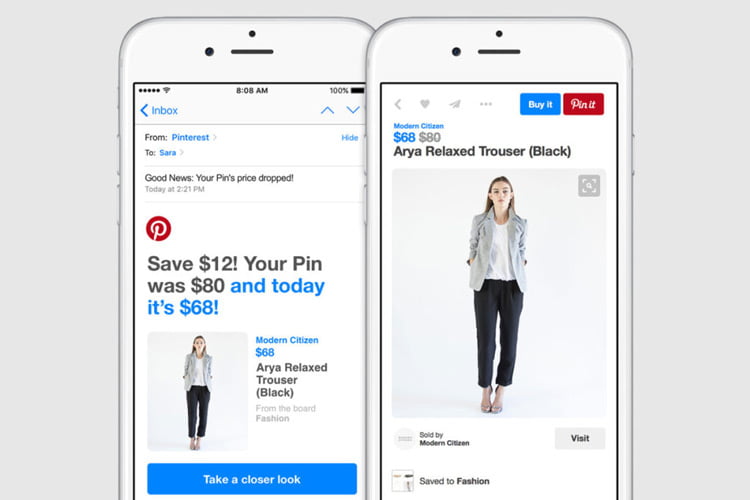
Neil Patel wrote an article with tips on generating 328% more ecommerce sales using this feature. It's well worth a look.
Amazon
Amazon is the world's largest marketplace and an obvious inclusion in any article of this kind. You simply cannot overstate the number of customers who begin their purchasing journey with research on Amazon.
In fact, it was reported that nearly half of people start their product searches not on search engines, but on Amazon. This illustrates the extent to which being discoverable on Amazon can help boost your sales numbers.
Shopify's Amazon integration lets you manage your Amazon listings and Shopify products in one single location. You can sync your products to Amazon listings in just a few minutes, with very little work.
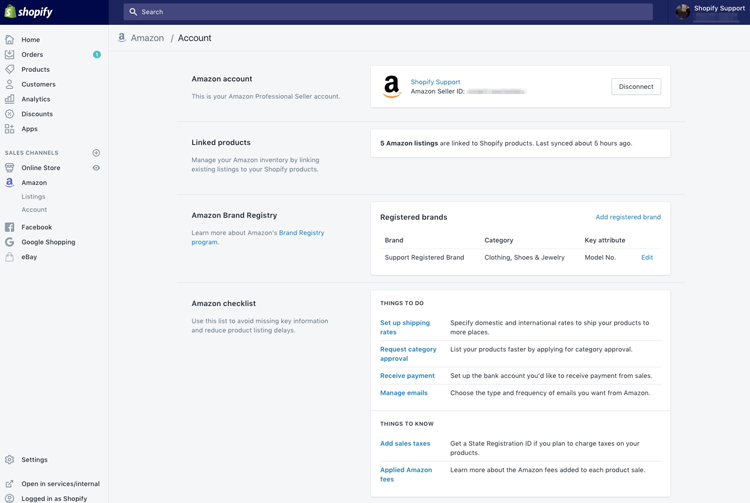
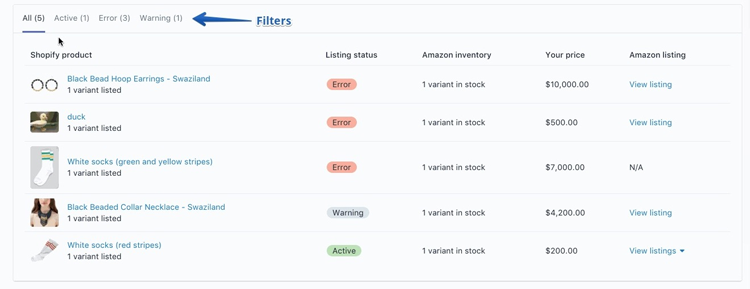
eBay
Integrating your store with eBay is a great idea for similar reasons — it connects you with more than 182 million active buyers, and products can be synced between your Shopify account and eBay account quickly and easily.
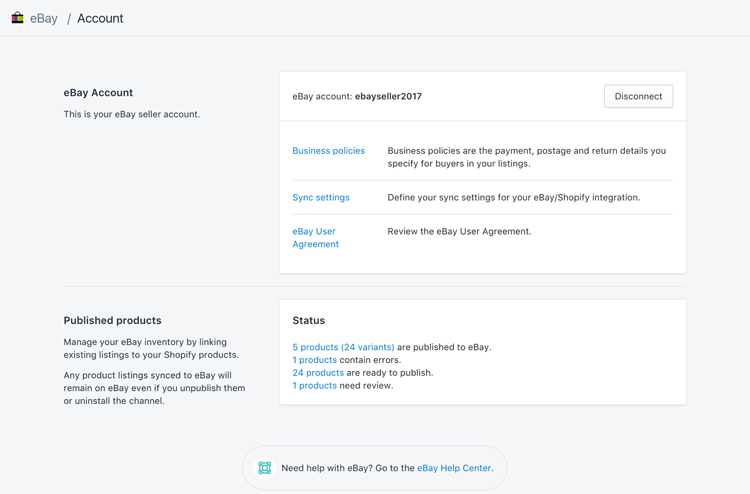
Instagram is widely regarded as the world's second most popular social media platform behind Facebook, but it also has the highest engagement rate of all platforms, at about 2–7% of all posts.
Instagram also has some highly compelling stats that make it a great fit for ecommerce sellers. For instance, 75% of its users take action after viewing a post, and users are 70% more likely to make mobile purchases.
In other words, Instagram is a platform that drives action, turning passions into purchases.
The Instagram sales channel for Shopify essentially allows you to add shopping tags to your images that link to product pages, and allow secure checkout in the app.
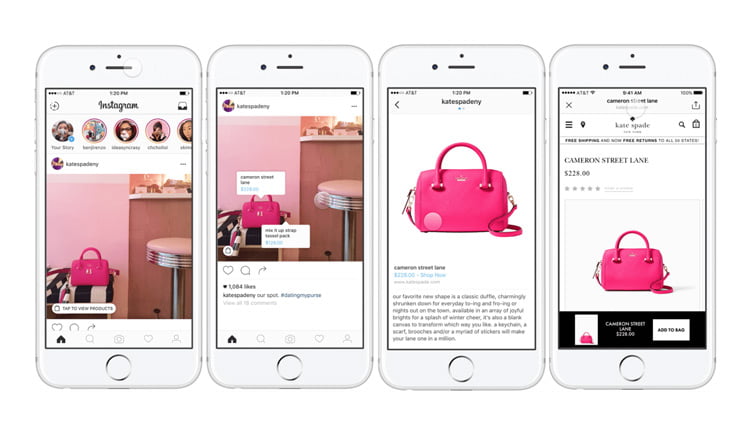
You'll need to have a Facebook Shop already connected to your Shopify store, and then connect your Facebook and Instagram accounts through your Facebook settings. It can take a few days to get up and running while Instagram checks and approves your store. But the results should more than justify the input.
Thanks for reading!
For more information on integrating your Shopify store with Prodigi, you can view our Shopify pages.
You can install our Shopify app to create custom merchandise and start utilising Shopify channels.