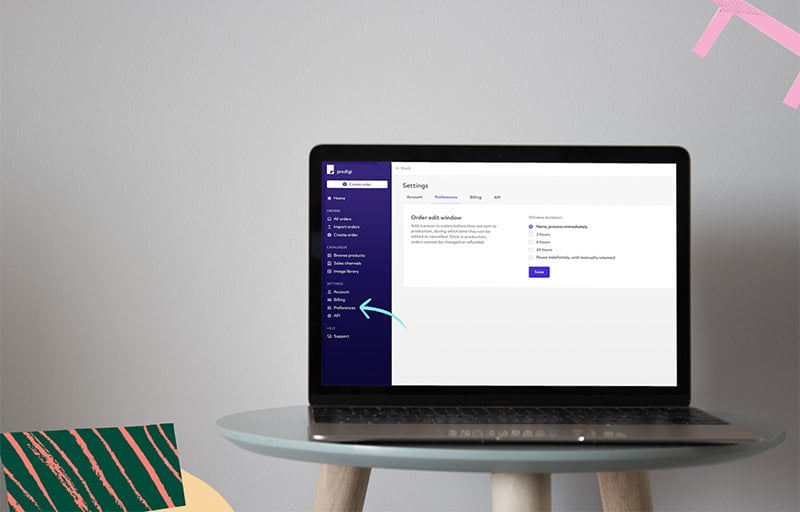Migrating from v3 to v4 of the Prodigi print API

Tags
Interested in joining the world's leading print on demand platform?
Version 4 represents the largest update of our print API to date, and adds new functionality and improved data consistency.
As a major version release, v4 does include many breaking changes over v3. Many objects have been re-engineered from the ground-up and we advise any merchants who are currently using v3 to familiarise themselves with our v4 documentation before starting any existing integration upgrades.
This new version includes:
- New authentication header
- Multi-asset support
- Simplified order process
- Improved payload consistency
- ID formats
Authentication
Authentication is simpler in v4 and requires only a single HTTP header on each request.
API v4 uses X-API-Key header instead of X-Pwinty-MerchantId and X-Pwinty-REST-API-Key. Your existing X-Pwinty-REST-API-Key value can slot into X-API-Key and the X-Pwinty-MerchantId can be discarded.
Authentication headers
Old (v3)
curl "https://api.prodigi.com/v3.0/Orders"
-X GET
-H "X-Pwinty-Merchant-Id: some-guid"
-H "X-Pwinty-REST-API-Key: some-other-guid"
New (v4)
curl "https://api.prodigi.com/v4.0/Orders"
-X GET
-H "X-API-Key: some-other-guid"
Multi-asset support
One of the key new features of v4 is Asset support. We now support products that require multiple images, broadening our product range and helping to make the ordering of existing products more intuitive.
Images are now specified in an assets array on the Item object.
Changes to image submission
Old (v3)
POST payload to /v3.0/Orders/{orderId}/Images:
{
"sku" : "GLOBAL-FAP-16X24",
"url" : "https://www.prodigi.com/sample-media/ProdigiTestImage.png",
"sizing" : "crop",
"copies" : 1,
"attributes": {
"frameColour":"black"
}
}
New (v4)
Asset payload equivalent, within a POST to /v4.0/Orders:
{
// rest of the payload goes here
"items": [
{
"sku": "GLOBAL-FAP-16X24",
"sizing": "fillPrintArea",
"copies": 1,
"attributes": {
"color": "black"
},
"assets": [
{
"printArea": "default",
"md5Hash": "abc",
"url": "https://www.prodigi.com/sample-media/ProdigiTestImage.png"
}
]
}],
}
The asset print area for all single-asset products is default, unless specified otherwise in our lookup endpoints. All v2 and v3 customers are in effect using a default asset and url for existing products.
All of our existing products support the use of the default asset print area (or front for apparel) and are orderable through v4.
Order creation
In v3, order creation was a 3-step process:
- Create the order
- Add the products and imagery to the order
- Submit the order
API v4 unifies these 3 steps into 1, allowing you to create and submit an order in a single request.
Additionally, v4 removes the concept of Order objects as "baskets" that can be modified before submission. This removes many edge-case errors and helps simplify the process for all involved. What you submit on creation is what you get.
Order updates
API v4 retains the ability to modify the shipping method, recipient address and cancel an order, but since orders are now submitted immediately on creation, the timeframe to do this is smaller. Because of this, we have introduced new Actions endpoints in v4 to show the possible Actions that can be currently run against the order.
On hold status
Due to the removal of the submission stage, On-hold has been removed as an option in v4. Internal testing has shown that the window to set an order to on-hold is impractically small.
Payloads
Each v4 request will return data in a consistent way.
For example, an Order being returned from GET Order By ID will be similar to the Order payload returned after creating an Order via POST.
We've also grouped up data into more logical, nested objects. For example, an Order contains a new Recipient object which contains the recipients name, email and address object.
ID formatting
API v4 returns more information in each request than v3, which in turn means more IDs. To aid parsing these IDs, each ID has a 3-letter prefix according to the object type which it identfies. These new IDs are used throughout v4, including in the requests and responses for every endpoint.
Examples of ID usage
Old (v3)
GET /v3.0/Orders/123456
New (v4)
GET /v4.0/Orders/ord_123456
The list of IDs with their new prefixes in v4 is as follows:
| Name | Prefix | Example in v3 | Example in v4 |
|---|---|---|---|
| Order | ord_ | 1234567 | ord_1234567 |
| OrderItem | ori_ | 1234567 | ori_1234567 |
| Charge | chg_ | 345345 | chg_345345 |
| ChargeItem | chi_ | 123123 | chi_123123 |
| Shipment | shp_ | 456456 | shp_456456 |
| Asset | ast_ | 12341234 | ast_12341234 |
In summary
We're really excited about this version, and we can't wait to see what new applications and businesses you create. Some of the v4 enhancements have been on our wishlist for a while (and we know they've been on some of yours!) and we're pleased to be able to share them.
For more advice in upgrading from a previous version, please contact us, or read about some of the new features of our print API.
Whether you are just starting out or looking to upgrade your print API, check out our v4 API documentation and API guides, or please contact us for more assistance.